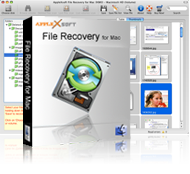
AppleXsoft File Recovery for Mac 
Don’t worry lost precious files on your Macintosh computer, laptop. This advanced file recovery for Mac software will help you restore most data recently. It provides a best solution to rescue deleted accidentally files, even a volume has been formatted or reformatted. No matter volume is inaccessible after re-partitioning, corruption, and infected by virus, or apple partition map is corrupted, drive has been initialized and damage, this powerful recovery software will rescue files quickly. It can reconstruct lost RAIDs.
Deleted, corrupted, formatted partitions files recovery from Macintosh computer hard drive.
Lost data retrieve even the volume has been formatted.
Recover data from HFS, HFS+, HFSX partitions.
File Recovery for Mac works perfectly with hard drive, flash drive, optical drives, or mobile devices, etc. It provides the comprehensive data recovery solution for Mac users.
$99.95
AppleXsoft File Recovery for Mac Key Features
- Recovering all types of files from your hard drive, optical drives, flash drives, and mobile devices is easy.
- Recovering Mac files from iPod, FireWire and USB 2.0 Disk Drives is been supported.
- Recovering external hard drives, USB flash drives and other media devices is been supported.
- Support forensic feature, for forensic investigations or security investigations.
Supports RAID arrays, and can even reconstruct lost RAIDs!
Detect and find lost partitions, boot sectors and other file system components.
Medial files recovery, it can recover photo, music and video files and other data type.
Supports CD/DVD media recovery (ISO9660/UDF combined with ISO9660) and Linux media (EXT2/3).
Work as a digital photo recovery, recovering pictures from camera media, even the picture has been erased or formatted.
The Search function will allow you to search the list of found files and folders by name or file extension.
Recover your whole drive or just the files you need.
Clone a drive that is about to physically fail and do the recovery from the clone.
The Search function will allow you to search the list of found files and folders by name or file extension.
Leave the original drive untouched to preserve data.
The sort function will sort the files and folders by either name or size.
AppleXsoft File Recovery for Mac support recovering Fiels from:
| Lost Partitions |
| Lost or deleted volumes and files |
| Accidental or malicious disk initializations |
| Installations Gone Wrong |
| Virus Attacks - Deletions |
| Deletions- local or over network |
| Internal or External drives |
| Virtually Any Logical Disk Disaster |
Step by step show how to recovery file from Mac.
- Step 1: First download file recovery for mac, and then install it on you mac computer.
- Step 2: Run AppleXsoft File Recovery for Mac and select the volume from the list by disk and volume. Select the physical disk if no volume is presented.
- Step 3: Choose the type of scan to find the data you are looking for. Choose the Deleted files scan for recovering files that were deleted in the trash can. Or choose the Lost files scan for recovering files in the case your volume is corrupt or has been initialized. Or, if you selected a physical disk in step 1, choose Lost volumes scan for recovering lost volumes.
Step 4: Select the files or folders you wish to recover. You can select multiple files by pressing the mouse down and drawing a rectangle. Or, hold down the Command key while clicking to select multiple items.
Step 5: Click the Save button and select the destination for your recovered files. Do not select the same volume you are going to recover as the destination, as this will destroy the data on the volume and it will not be recoverable! Choose a separate volume and folder. - Note:
You should not use the system with the deleted files to surf the Interne, check mail or create documents - Never choose the volume you are scanning as the destination drive! This will erase all recoverable data!
You should not use the system with the deleted files to surf the Interne, check mail or create documents - The more activity, the less of a chance for a successful recovery.
Photo Recovery Platform
| Supported OS | Mac OS X 10.3 or later |


