Recovery lost photo files with photo recovery software
Accidently deleted precious photo or sometime photo has been lost due to corruption of camera. How to recovery lost photo form memory cards? A professional Photo Recovery Software is the best choise for rescuing deleted photos.
This Photo recovery software designed for Mac users that let users recover accidentally deleted photos from Mac OS X and digital camera. This professional photo recovery software lets you rescue lost photos easy.
Step by step show recovery lost photo files from memory cards.
Step 1: Download photo recovery software, install and Launch it.
Step 2: Remove the memory card from camera and connect the memory card to computer.
Step 3: Select the hard drive that you connected and want to recovery your photos from. Here select the memory card and click the next button to scan the memory card, as shown in follow pictures.
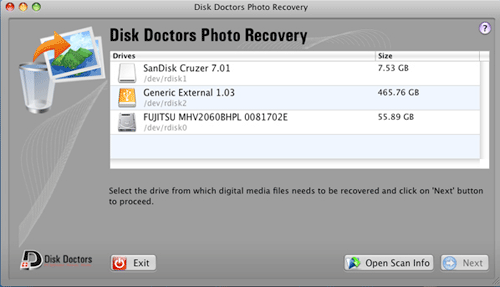
Step 4: Then a new window will pops up. The windows list various types of image files, audio files and video files. Select the digital photo files and then click Recovery button.
Tips: The software will recovery all the files listed by default. Click Deselect all to select the special files you wanted.
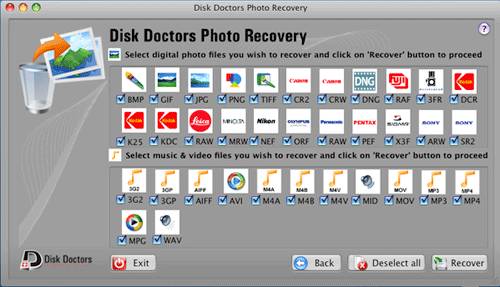
Step 5: The new windows show the progress made in the recovery process. Your deleted photos are recovery to respective folder.
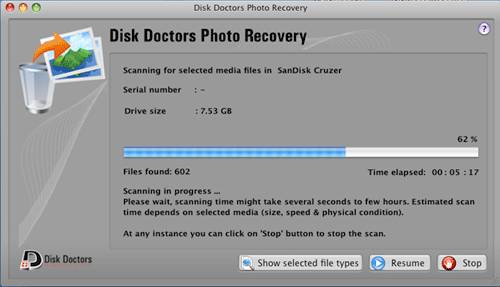
Step 6: Now, the recovered files are listed in their respective folders as follow picture as show in the follow picture. Preview and select any type files by clicking any of the folder displays, find the recovered files of the respective file type.
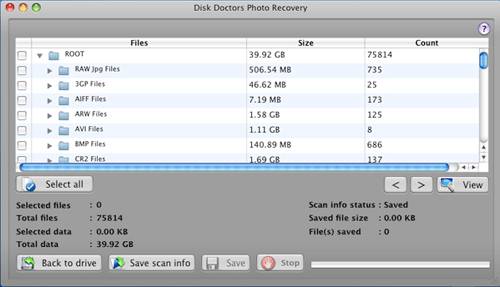
Step 7: This step, you can save as the recovered photo to other place as you want to. Select the image file, and click on the View button, to preview the image, then click save button and select the destination folder.

Congratulation, Your lost photo recovered successfully. More about the photo recovery software for mac.
